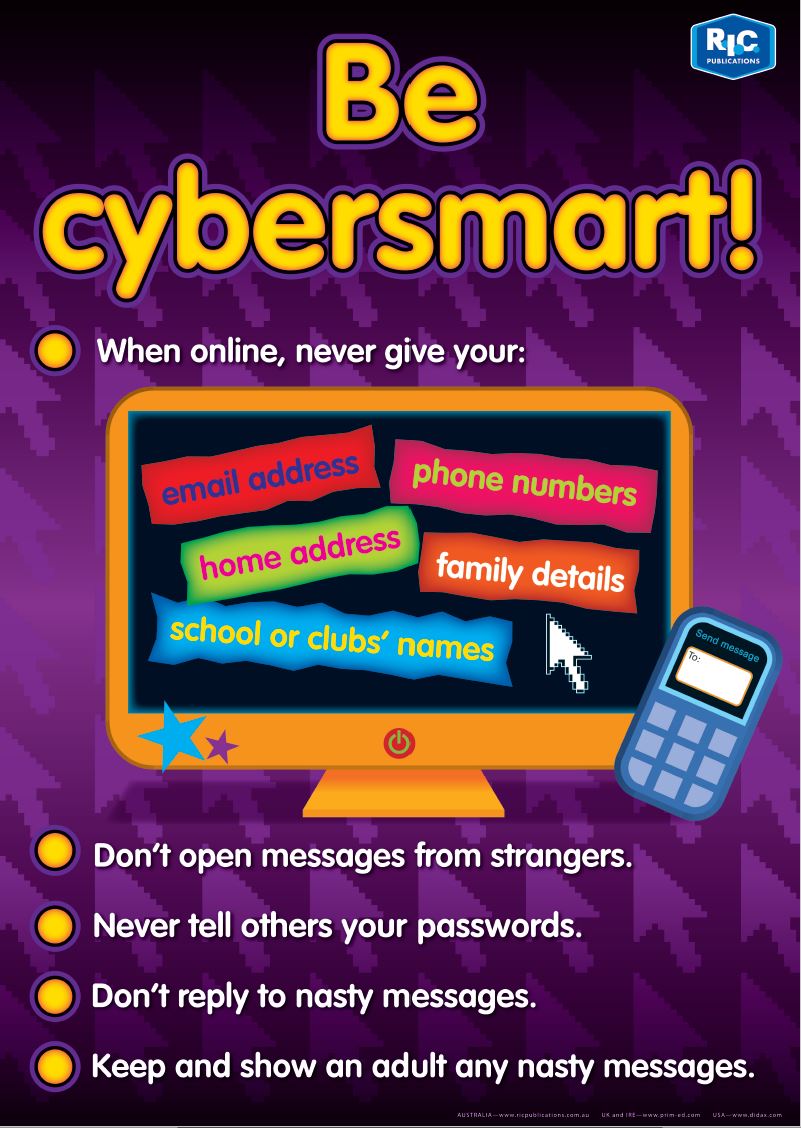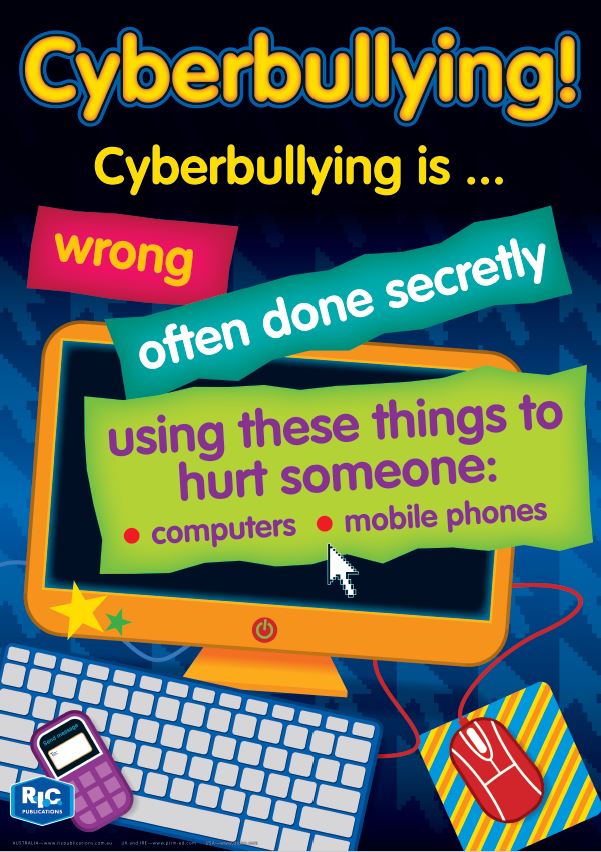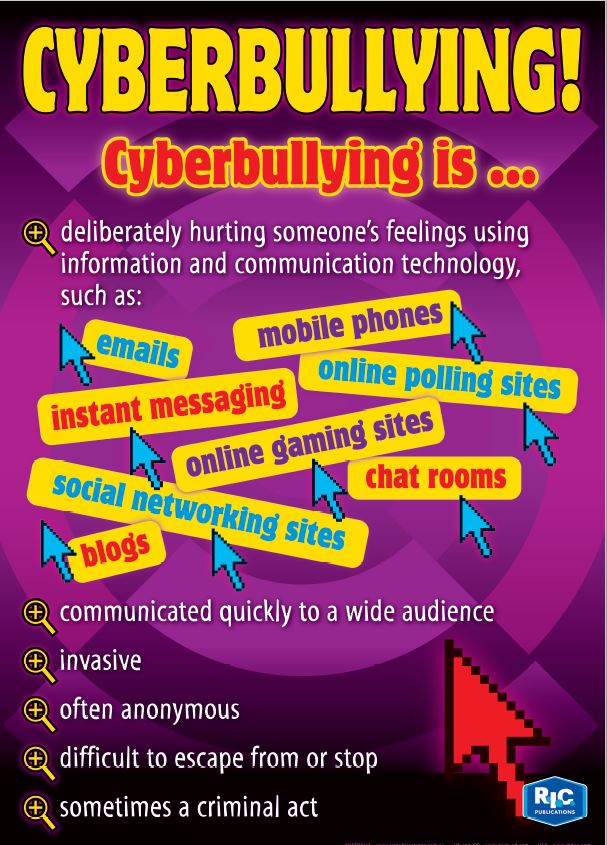- Monday 06 February 2017
- 0 Comments
Social media isn’t just about posting a photo of your delicious meal or a blurry photo of a great night out with your BFF. The powers of social media can be used for good! Blogging, instant messaging and social networking sites can offer a whole new dimension to classroom instruction. These platforms allow an authentic connection to everyday life and can help improve student learning. It also allows parents to feel connected to their child’s learning and encourages parental involvement.
Blogging
A blog (short for ‘web log’) is an online journal where you can post information, thoughts, questions or prompts for students to collaboratively respond to you. You can also post pictures, videos and learning links to related websites.
There are many reasons a blog is beneficial to your classroom. For teachers:
- it offers an easily accessible link between school and home.
- it is a more interactive replacement for a weekly newsletter, allowing the teacher to showcase accomplishments and share videos of the class in action.
- it can be used to post the past day’s work for any absent students, or even that night’s homework.
For students:
- it gives children a practical and interactive reason to write, inspiring and motivating even the most reluctant of writers.
- it is a more appealing forum for creative writing, reporting science experiments, book reviews and anything else that is traditionally done with pencil and paper.
- their work can be immediately shared with parents and families.
There are several free platforms for teachers to create and manage a blog:

Moodle <http://moodle.org/about/>
Edublogs <http://edublogs.org/>
Kidblog.org <https://kidblog.org/home/>
SchoolRack <http://www.schoolrack.com/>
Microblogging and Instant Messaging (IM)
This refers to something that is a smaller, shorter version of blogging that allows users to share small elements of content. This includes platforms such as Twitter and Tumblr.
Users can send short messages to their social network, be it students, colleagues or parents, and everyone in the network can view and respond to the messages. This can be very useful for common parent questions, advising of daily homework, sharing important information or sending friendly reminders in an instant.
You can also take advantage of the brevity of microblogging by asking students to Tweet what they learned at the conclusion of each subject lesson.
You can encourage literacy through writing the first sentence to a story and asking each student to add a sentence. You can also tweet as a character from a class book, and ask students questions to help them connect to the story. For younger students, you can focus on a letter of the week and pose riddles to the students about that letter for them to answer, with assistance from parents; e.g. ‘What animals start with “a”?’

Social networking websites
These websites allow users to contact and connect with friends, colleagues, students and associates, and share a great deal of information and types of media. The most prolific of these is Facebook™. For teachers, Facebook™ provides a platform to develop a profile, upload photographs, post videos, send messages, post a status update, and send invitations to classroom events and then track attendees. It offers a great way to help parents feel connected to the classroom and their child throughout the day. Students also become highly motivated when they know their parents will get to see them and their work.
There are many tools and features on Facebook™ that will allow you to post homework, make up quizzes, create flashcards, post class reading lists, record class lessons for absent students, add a calendar, and post links to useful websites.
Keep in mind, being that it is Safer Internet Day today (7 February), you need to have the relevant permission for showing photographs and videos of your students before posting anything online. You should also set your Facebook™ page to private and only allow invited parents, families and colleagues access to your blog with a password.
Don’t be overwhelmed! Start small with something familiar, or start a social media club in your school so you and your colleagues can share knowledge and expertise. Just remember to stay safe in the cyber world and always operate under private settings, and teach your students to be safe as well.
Based on an article by Irene Reardon, The importance of using social media in your teaching environment.